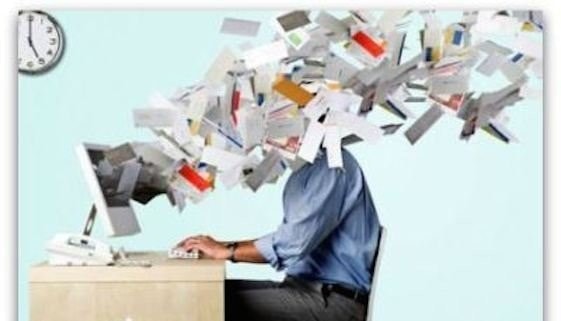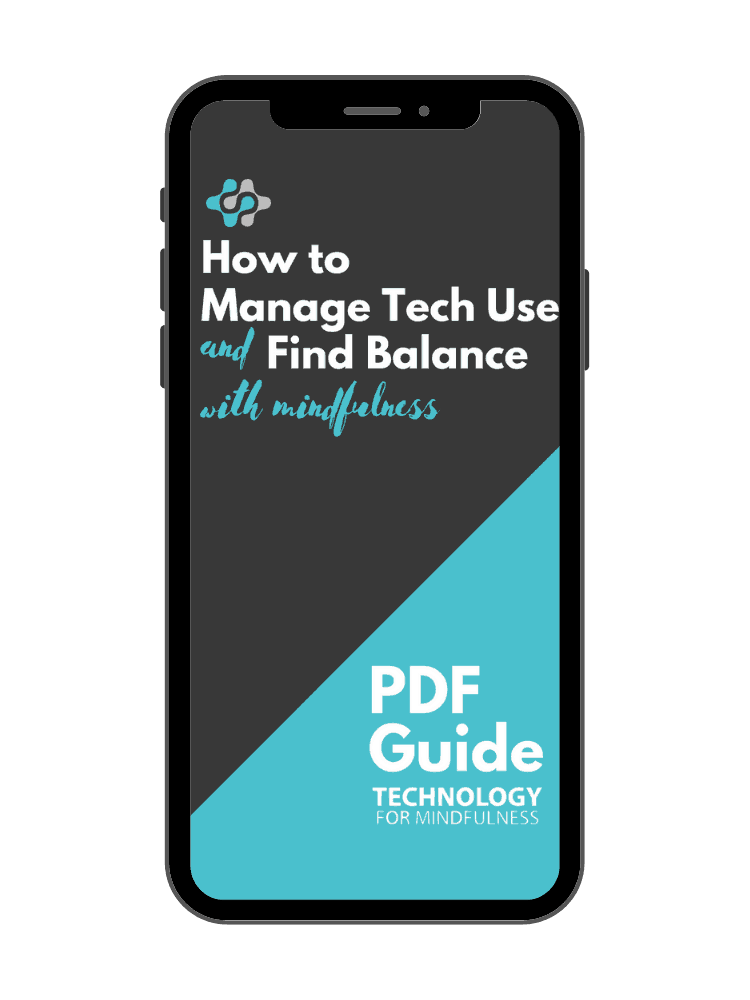Scheduling Time to Respond to Emails
Staying on top of your email inbox can feel like a daunting and never-ending task. Although I don’t have any magic solution to this issue, the tip I’ll share today has helped me cut through the clutter much more efficiently, allowing me to stay focused on real work and thus have much more time during my work day.
Here is my suggestion: Put emails that you receive onto your calendar so that you respond to them at scheduled times.
If that sounds completely crazy to you, let me clarify. First, I have a few recurring appointments on my calendar for responding to emails in certain categories. These include:
- Accounting- and bookkeeping-related emails such as invoices I receive from vendors.
- Messages from potential new customers.
- Emails related to marketing tasks.
- Small miscellaneous questions that I receive from my clients.
The common thread between these categories is that the emails don’t require an immediate reply. Also, they aren’t typically part of a longer conversation — a single response will do the trick. This combination of qualities makes these types of emails work really well with my calendaring system.
Granted, this may not suit urgent emails quite as well. So if you think that calendaring your emails won’t work for you, perhaps it’s because you’re thinking about certain types of emails that aren’t fit for your calendar. Step back for a minute and consider whether you frequently receive the types of emails I’m talking about. Your categories may be different than mine, but if they’re similar in nature, then read on.
1. Pick Your Categories and Put Recurring Appointments on Your Calendar
Choose times that would make sense for you to respond to emails in those categories. Think carefully about the timing. Some categories might require you to have appointments every day of the week or even multiple times a day. Other categories might only require a weekly appointment.
Consider how frequently you really need to respond to emails in each category and put in the minimum number of appointments per day/week that you will need. Set up the appointments to repeat according to a schedule that you think will work for you.
2. Be Disciplined
Whenever you check your inbox, you must be very diligent about not responding to any emails within your calendared categories. Instead, add them to the next appointment for that category.
Personally, I use Microsoft Outlook, which makes it very easy to just drag and drop emails directly onto calendar appointments. Just open the appointment, drag an email onto it, and it will attach there. It’s that simple. You could also type notes next to each email in the appointment to give yourself some guidance or context about how to respond to it.
I’m sure you will find it hard to resist the temptation to respond immediately, so expect this to happen and remember that it will take practice to create the habit.
3. Stay Focused
When the time arrives for each of your scheduled email appointments, you must be disciplined about opening that appointment and staying focused on responding to all of the emails without switching to other tasks. Try doing it a few times and see how it feels.
In my experience, I typically feel very satisfied by how efficiently I can get through a large number of emails in each category. There are many reasons for this, and one is that I find it easier to keep my mindset focused on a particular topic (ex. accounting or marketing) and to respond to emails solely in that category rather than switching back and forth between different categories.
Another reason is that many of the emails in the same category often relate to the same topic or project, and as a result, I can easily keep all of the information about that topic or project in mind while responding to all of the emails.
Moreover, I’ve often found that by waiting to respond to emails, some of them become unnecessary to address by the time I get around to them. Maybe someone else responded to them. Waiting to respond can sometimes eliminate work that I would have had to perform if I responded immediately.
4. After You Respond to Your Emails
When you’re done responding to all of the emails in one of your appointments, it’s important to return to not responding to emails in that category until your next appointment. Begin the process again.
Give this a try and see how it works for you. Some aspects may not work for you immediately, but instead of giving up on the process entirely, tweak it to see if you can make it work better for your particular situation. For example, you may need more or fewer appointments. You may need to change your email categories. You may need to change your stance on which types of emails you will respond to. All of this will depend on your own situation, demands, and preferences.
I hope you find this helpful and your email productivity increases!