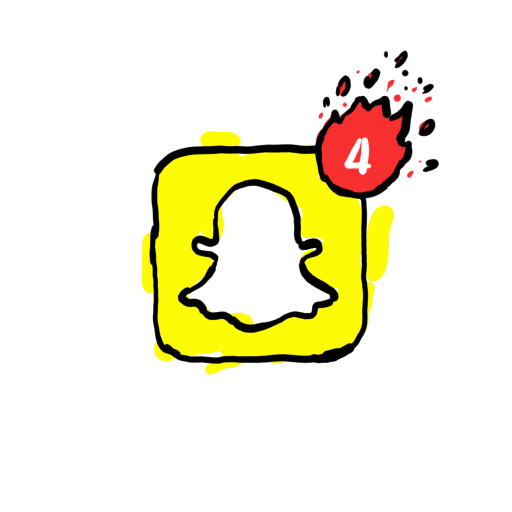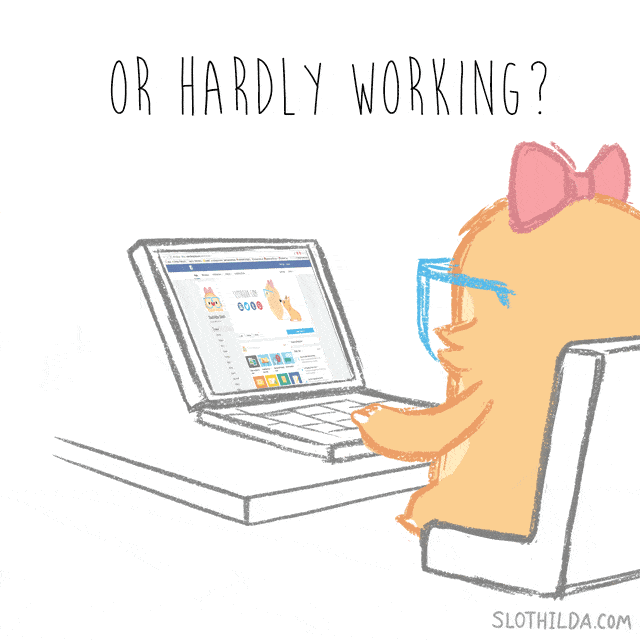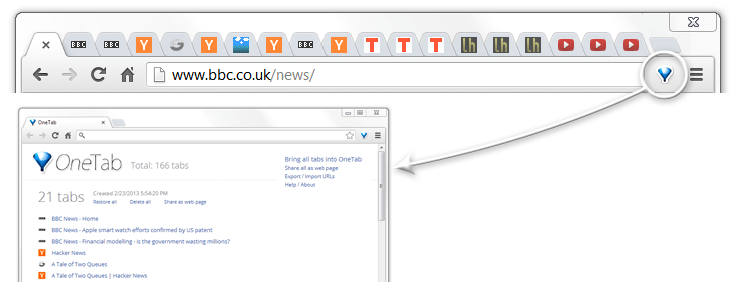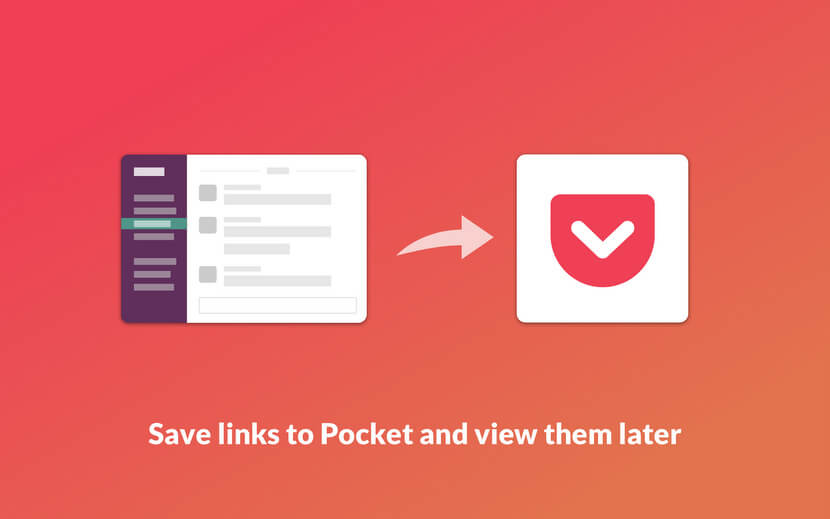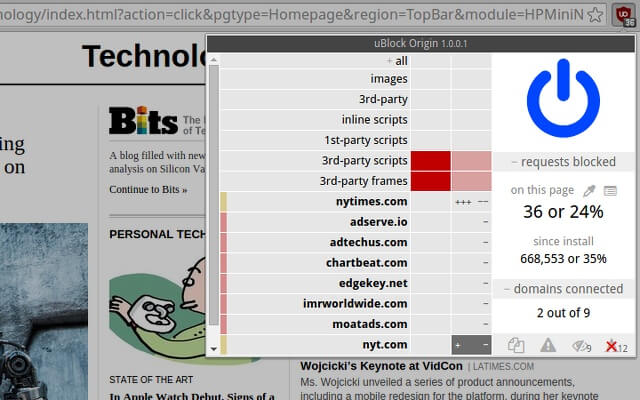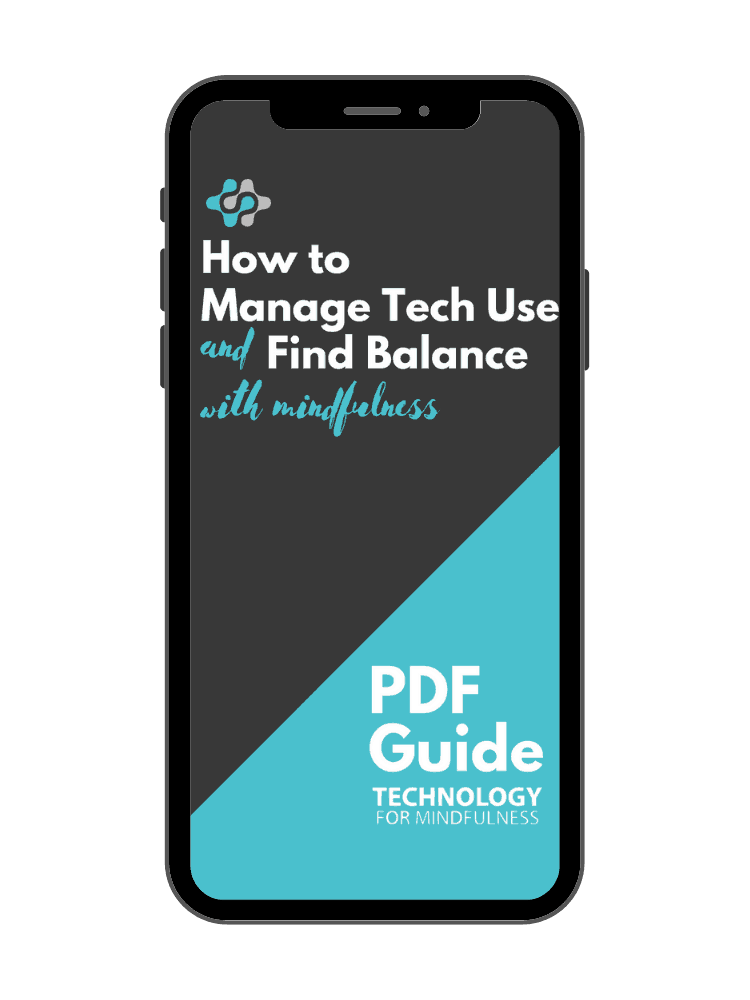Are you finding it hard to focus for more than a few minutes at a time?
Do distractions pull you away constantly, to the point where you find it hard to get anything done?
If you want to learn how to reduce distractions and take back control, you’re not alone.
Smartphones are incredible tools and entertainment devices, and the Internet has served to open up the world in many incredible ways.
However, those same technologies have also created a culture of distraction that threatens to keep us from our goals and take control away from us.

The impact of constant distractions
In his book, “Your Brain at Work”, Dr. David Rock talks about distractions and the impact that regular interruptions have on the brain:
“Employees spent an average of 11 minutes on a project before being distracted… People switch activities every three minutes, either making a call, speaking with someone in their cubicle, or working on a document.”
Not only is the average person distracted every eleven minutes, we’re intentionally switching tasks every three minutes, causing even more self-imposed distractions.
Then again, maybe distractions aren’t so bad. Maybe they don’t affect our productivity the way we often think they do.
Unfortunately, that couldn’t be more wrong. According to Dr. Rock, “After an interruption it takes them 25 minutes to return to the original task, if they do at all.”
That means every time you’re interrupted, it takes twenty-five minutes to get back to the level of focus you were at before you left the task. That has huge implications on not only our productivity but the quality of our work and everything else we do throughout our lives.
The more focused you are, the better the job you do and the better the quality of your experiences is. That applies to everything from menial tasks to important life experiences: creating reports, talking to colleagues, writing, creative work, working on a personal project, even spending time with loves ones.
So, what can you do about it?
A lot, as it turns out.
And the most important of those things may just be to implement a regular mindfulness practice.
Mindfulness cultivates focus and self-awareness
According to a study reported by the New York Times, just three days of mindfulness meditation practice improves focus and reduces stress.
Another study from the University of Miami found that those who meditate regularly performed better on tasks related to focus and sustained attention.
Mindfulness is important not only because of the ability it has to calm the mind and improve our ability to focus, though. It also helps us develop the self-awareness necessary to notice those constant distractions so we can do something about them.
Without the right amount of self-awareness, you won’t even notice many of the distractions that are plaguing you oftentimes (or notice the effect they’re having on you).
And if you do, you probably don’t realize that there’s a central thread or place those distractions are coming from or behavior you keep performing that could be the root problem.
To learn several mindfulness practices that can help you improve your focus, check out our guide on managing tech use and finding balance in daily life:

Find balance, take back your life
Learn how to manage tech use, reduce stress, and find balance with our free PDF guide on simple mindfulness techniques.
But mindfulness isn’t enough
The truth is, if you’re trying to rid your life of those incessant distractions that plague your productivity and the quality of your experiences in general, mindfulness isn’t enough.
Our devices and easy Internet access have broken down the boundaries that once exist to help create structure throughout our lives.
Now it’s up to us to consciously recreate that structure in ways that support your own goals.
A 3-part “tech-focus” strategy
To do that, we suggest this framework for creating boundaries throughout your life and work, starting with #1 and moving down:
1. Use different accounts for different areas of your life
Whether it’s work, personal, or you’re starting a side business or run a non-profit, consider using different emails, social accounts, and even calendars for each area of your life and keep them separate from one another.
An easy way to implement this smoothly is to use multiple virtual desktops on your computer, which is easy to do nowadays whether you’re using Apple or Windows.
Here are instructions for both
2. Use separate devices
This is exactly what it sounds like: consider using one smartphone for work if you use your phone constantly for work matters and the same for your computer and/or tablet.
This can help create a much more physicals separation between certain types of work and personal matters, keeping them from bleeding over into one another and creating distractions from one while you’re working on the other.
3. Use different physical spaces
This one can be done in addition to #2 if you have the resources and living/work situations to do so.
Consider only working in one specific room, such as a home office, when you need to get some extra work in at home, and don’t allow yourself to work in any other room of the house.
Similarly, you can choose to bar all personal tasks from the office, instead requiring you to step out of the office to handle anything personal.
To learn more tips for dealing with tech-related distractions, check out this recent episode of the TFM podcast with host and TFM founder Robert Plotkin:
With that said, let’s talk about some tips you can implement using the above framework as a guide.
How to reduce distractions: 4 Tips for managing distractions in work and daily life
So far, we’ve covered the most important high-level tips you should implement to reduce distractions in work and daily life.
However, there’s a lot more you can do to improve your ability to focus on one thing at a time and cut distractions down for good.
Below are several tips you can use based on the abovementioned framework to further reduce distractions and improve your ability to focus on one task at a time.
1. Pre-plan your day
This is a simple point that is incredibly important.
The reason preplanning your day is so useful for reducing distractions is because of the shift it creates in the mind when those distractions arise.
When you’re day isn’t planned out, whenever a distraction comes up you’re more likely to be drawn away by whatever attracts you to it. After all, what’s the harm?
However, when your day is planned out and you’re working towards a goal, when that same distraction comes up on another day, you’re immediately reminded of what you have to get done and why you’re doing it, which helps create just the right amount of motivation to stay focused.
It’s not a perfect system as things like fatigue and discouragement after a tough day can make for really compelling excuses to stop and let ourselves get distracted, but this creates the right foundation for reducing distractions, especially when you add on top of that regular meditation and an intentional tech structure.
For an example of an effective system for pre-planning your day and your life for reduced distractions and more productivity, check out the 12-Week Year by Brian Moran.
2. Manage your notifications
According to a recent study, the average person gets about 63 notifications a day. That’s a lot of distractions.
When it comes to tech, notifications are the #1 culprit for distractions. That pleasing little ping sound that chimes from your phone is difficult to resist, but when it goes off once every few minutes it becomes a dangerous barrier between you and your goals and happiness.
So, what do you do about it?
There are several things you can do to better manage the notifications you’re getting across all your devices.
Here’s a 4-step process for managing your notifications effectively:
- Review your notifications: Start by deleting any apps you don’t need that are pushing out notifications, both on your phone and computer.
- Cut back on unnecessary notifications: What other apps exist that are sending notifications you really don’t need? Maybe you want to keep the app, but the notifications are nothing but distractions. Turn off notifications for these.
- Centralize notifications: Are you getting notifications for one app/program/platform on multiple devices? Choose which device you’d prefer to receive the notifications on and turn off notifications on the other.
- Pause notifications during work or important personal/family hours: For the remaining notifications you’d like to keep, turn them off during important times in the day when you don’t want to be interrupted, such as the first several hours of each workday and in the evening when you’re with family.
How to pause notifications
Check out these guides for instructions on how to pause notifications on every major device:
- Android
- iPhone
- Focus Assist for Microsoft/Windows
- Do Not Disturb for Macbooks/iMacs
3. Make your desktop a place of focus
If you work on a computer, chances are the place where you’re supposed to get work done has eventually turned into a warzone filled with potential distractions from notifications to guilty pleasure websites like Instagram, YouTube, and Yahoo!, and those millions of tabs you keep open.
So, every time you go to get work done, this happens:
Fortunately, there are several different ways to manage your desktop more efficiently and take it from being a place of constant distraction to a sanctuary for your work and goals.
Install a website blocker
First, consider installing a website blocker.
A website blocker gives you the ability to block those dangerous digital vices such as Twitter, Facebook, or YouTube– those sites you can’t help but visit once every hour, or more, that serve as nothing but distractions– for a certain amount of time each day, putting the control back in your hands.
There are a lot of options here, but these two are our favorite:
Both Freedom and FocusMe allow you to restrict access to any site you choose whenever you choose. So, for instance, you could block access to Facebook for the workday or block access to Yahoo! Or your favorite stock checker for the first five hours of the day.
However you decide to do it, if there’s a site like that which keeps is a constant source of distractions, considering using a website blocker.
Manage your tabs
Next, let’s pull back and talk at the browser level.
Many of us work with a million tabs open at once for an assortment of reasons. At one time, you might have tabs open from three social networks, ten tabs for various work elements, a few articles, a few personal to-do relevant tabs, and a few personal interests.
At first, you might convince yourself that this won’t cause distractions. However, the truth is, sometimes your eyes graze over to those other tabs and can’t help but clicking, either “just to check” something or to finish reading that article you’re interested in.
In both cases, those millions of tabs are bouncing you between tasks, so that even if you are staying on work items you’re not focused.
To combat this, use a tab manager such as OneTab. This simple Chrome extension will gather up all your tabs into one and show them as a list that you can easily click on whenever you need to pull them up.
By consolidating your tabs into one, it keeps that aforementioned drift clicking from happening while still allowing you to keep those tabs up for whenever you need them.
An alternative is a bookmarking service like Pocket. If you tend to read or watch many videos, Pocket is great for gathering that content in one place that you can come back to when you schedule time, instead of letting those videos and articles become distractions you unconsciously click on in the middle of your day.
Consider other focus-enhancing tools
There are several other focus-enhancing tools that don’t exactly fit into a neat subcategory.
So here are several more tools you can use to enhance your desktop experience and improve your ability to focus:
- uBlock ad blocker: Cleans the interface and speeds up load times by removing ads:
- Mercury Reader: Removes ads and gives you the ability to take away any elements on a page that aren’t related to the text or article you’re reading.
- Text Mode: All pages load in text form without images, animations, or video.
- Inbox When Ready for Gmail: Hide your inbox during certain times, so you can draft new emails when necessary without being distracted by your inbox.
4. Use micro-rewards
Another deceptively useful tip is to use micro-rewards. Micro-rewards are useful for reducing distractions for the same reason that preplanning your day helps keep you focused: they provide extra motivation to stay focused.
A great example is Warren Buffett’s daily practice of eating dinner every day at the same restaurant.
Buffett has eaten dinner at the same restaurant for years, a local steakhouse in his hometown of Omaha, Nebraska by the name of Gorat’s.
Every day, Buffett orders the same thing: a rare T-bone steak with a double order of hash browns and his well-known favorite Cherry Coke.
What’s special about this is Buffett only eats there if he finishes what he sets out to do for that day. That way, he’s motivated each day to accomplish his daily goals.
This kind of micro-reward practice allows us to be more productive because, when distractions rear their nasty little heads, we’re reminded of what we’re working towards and are therefore less likely to become distracted.
What’s your micro-reward?
You may or may not want to eat a T-bone steak every day for dinner, but chances are there is some other kind of micro-reward you can set up yourself to encourage you to stay focused each day and stave off those constant distractions.
It doesn’t have to be anything large or expensive, even something as simple as earning your morning Starbucks the next day, a glass of wine at the end of the week, time to read, play games, or an episode of your favorite show are all great ideas that could provide sufficient motivation.
Think of what you like and enjoy doing and craft a micro-reward that excites you and encourages you to stay focused throughout your day.
Then, when you’ve hit your goal for that day, enjoy your reward and use that as motivation to stay focused moving forward.
Take back your life
Constant distractions don’t just make you less productive, they literally whittle away the precious minutes of your life.
Don’t let distractions rule over you. Instead, take command and manage those distractions with these tips and strategies.
For more on how to reduce distractions and improve focus, check out this recent episode of the TFM podcast with Digital Detangler founder Pete Dunlap about managing your digital environment: