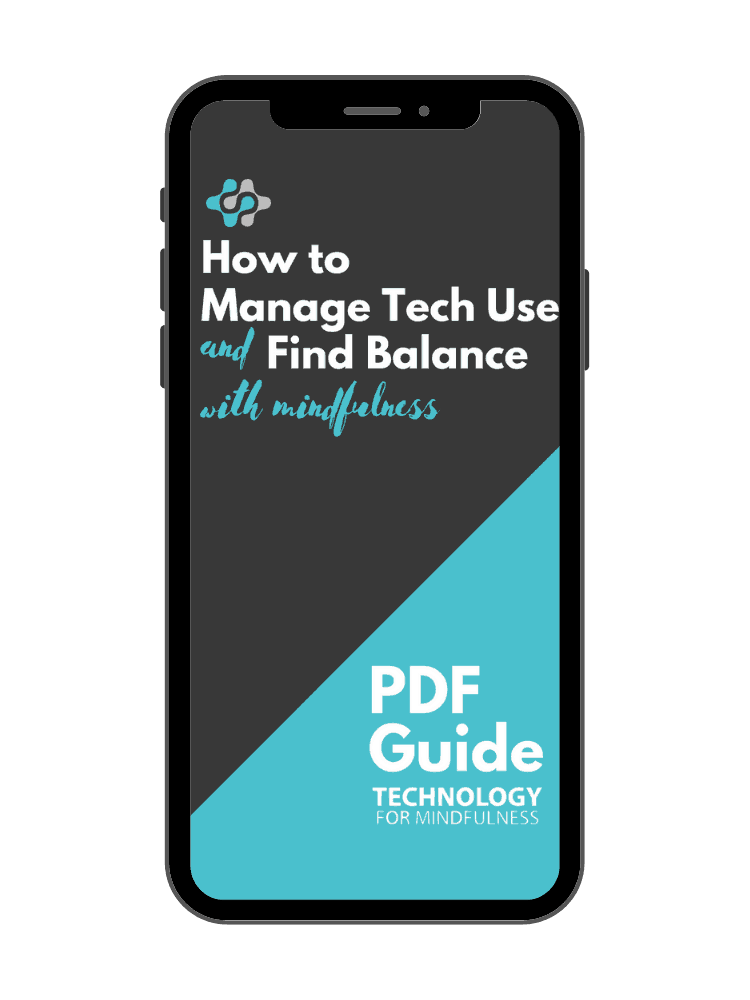Today’s tip for using technology mindfully is as simple as it can get: use your 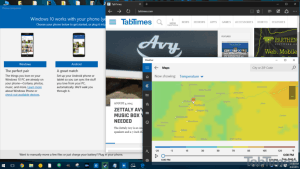 apps in full screen mode whenever possible.
apps in full screen mode whenever possible.
That’s it.
Maximizing the window that you’re working in has the benefit of blocking all other windows from view so that you can stay focused on doing one thing at a time.
To further unclutter your view, you might want to set the Windows Taskbar or the MacOS Dock to auto-hide so that they disappear when you’re not interacting with them.
What I love about this technique is how simple and easy it is. Although you can install software to auto-hide other windows for you and to keep you focused in other ways, every operating system makes it easy for you to do the same thing yourself with a single click on a window’s “maximize” button.
Back in the old days, before graphical user interfaces (GUIs) capable of displaying multiple windows simultaneously, computers only displayed (and typically could only run) one application at a time (they weren’t called “apps” back then). As a result, if you were editing a spreadsheet, you woudn’t see anything else on the screen at the same time. The computer didn’t present any immediate external temptation to do something else, and even if you had the desire to switch to writing a document, the hassle of saving your work, exiting out of the spreadsheet application, and launching the word processing application–all of which could take several minutes–would likely keep you on the straight and narrow until you were done with the spreadsheet.
One of the things I loved most about the iPad when it was first introduced was that it felt like a throwback to those good old days for me, with each app only being capable of running in full-screen mode. I found myself staying more focused while performing tasks such as reading and writing email and browsing the web on an iPad than I did on my desktop computer. When, several years later, Apple announced an “upgrade” to the iOS which would allow side-by-side apps and picture-in-picture on the iPad, I had to wonder whether this was actually a downgrade for those of us trying to stay focused.
Although our computers allow us to display multiple windows from multiple apps side by side, that doesn’t mean we have to use that feature. Full screen focus is always just one click away.