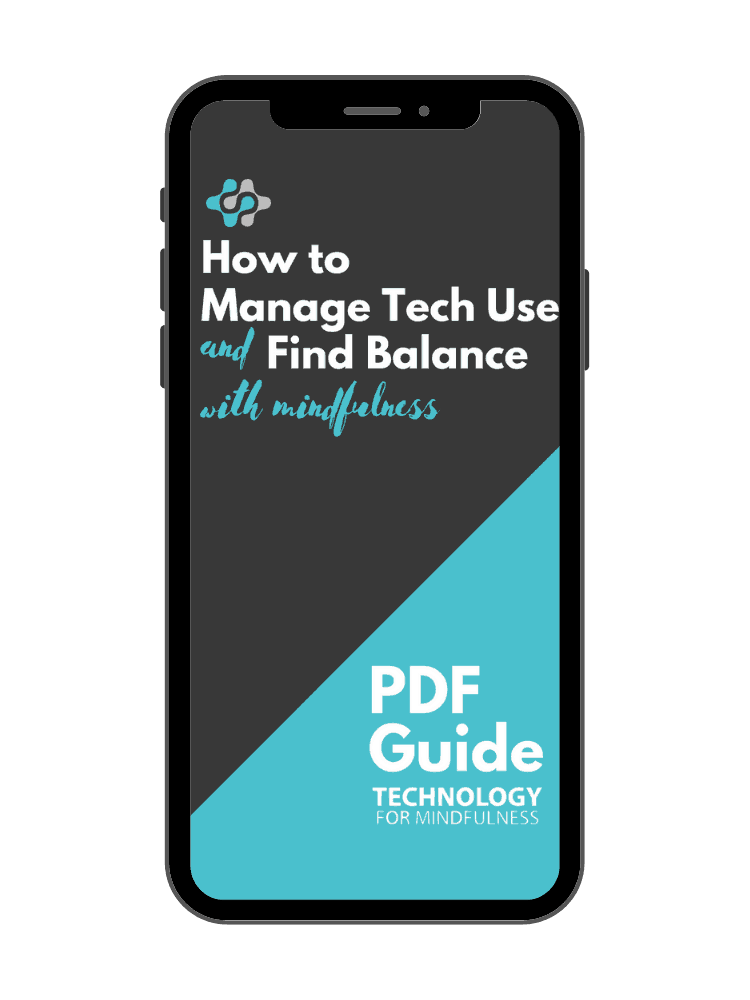After being a guest on his show, The Paul Minors Podcast, I just had to interview the host himself to be on Technology For Mindfulness. Paul is obsessed with productivity, automation, optimizing his time and income so he can live on his own terms.
Tip of the Day: Task Batching
It’s productive and cuts down on the mental switching which can be so draining and stressful. Here are a couple of pointers that I do when it comes to batching to help me be more productive. Here are two examples of how task batching can be done:
Responding to Messages: This applies to messages like email especially if you run a business, I put calendar appointment for responding to certain types of messages like Accounting or Marketing. Breaking these up into titles really helps as when an email comes in about that particular title, I drag those emails into those calendar appointments as an attachment so when it comes time to respond to Marketing emails, I’ll open that email in that appointment and run through them. Because I’m focused on marketing at that time, I can get through those tasks because I’m focused on the one task of marketing and I can respond in a productive way.
Calendar Appointments for Tasks: I schedule an appointment for a particular kind of tasks I need to complete. So let’s say, for instance, this task is again, Marketing. Even though there may be no emails or outstanding items around marketing, I can use this time to tackle my marketing to-do list. This will help switch my mental focus to tasks of that type during that period of time.
Some of the questions I ask:
- For people who are feeling overwhelmed or are getting very distracted by technology during the day, what would be an easy thing they could do to be more productive? [3:46]
- What are some of the tools or processes you should apply to where you are at? [6:53]
- Suggestions around batching tasks? [14:46]
- Some of the mental disadvantages of switching tasks and multi-tasking [21:25]
- How do you not get too hung up on categorization? [22:47]
- How written records can be really useful as a monitoring and sanity check [26:15]
- Be objective, data-based, scientific and nonjudgmental when it comes to analyzing your task management [27:49]
- Can you talk about trade-offs, suggestions or strategies between having everything on your calendar for personal and professional? [29:40]
- How can we develop and maintain other habits outside of technology like sleep and exercise? [31:45]
- Ways you can leverage technology for automation in small ways? [36:27]
What you’ll learn:
- People get caught up in what kind of tool or technology is best for them to automate their life and believe that it will solve all their problems, however it’s more about the habits, routines and how the tool is used [6:06]
- Pick the tool that’s best for you after doing a bit of research. Get it out of your head and into the tool or system. [7:19]
- Use due dates to set your intention and plan your time as to when you’d like to do it by rather than when the task is actually due. [10:10]
- The power of time blocking [13:31]
- Use your calendar to block out time to work on these tasks so it forces you to think about how long it will take you to finish these tasks. [12:01]
- Day to day steps to take with your calendar to time block [15:13]
- The concept of batching to realize efficiency benefit [18:01]
- The switching cost [21:32]
- Paul’s suggestions on what kind of tasks to batch [21:51]
- Time blocking allows you to reflect on how you went during the week and how you can improve or do things differently. [23:42]
- Screenshot your calendar at the start and end of the week and compare what changed [26:21]
- Having everything on your calendar so you can put in personal and social appointments holistically and analyze balance [28:39]
- When you see things all in one place, it’s all visual. It helps to assess how time was spent as a whole during the week. [30:21]
- Technology’s impact on being more mindful when it comes to health and fitness has been positive, especially wearables. [32:45]
- Put appointments in your calendar for meditation, eat lunch, going for a walk or exercise. [34:40]
- The best tasks to automate are the repetitive tasks you have to do daily that take mental bandwidth. [37:25]
Resources:
Paul Minors
Calendar:
Project Management Tools:
Sleep Watch App